Chapter 6 Tree-based Models

6.1 Introduction
Tree-based models are a supervised machine learning method commonly used in soil survey and ecology for exploratory data analysis and prediction due to their simplistic nonparametric design. Instead of fitting a model to the data, tree-based models recursively partition the data into increasingly homogenous groups based on values that minimize a loss function (such as Sum of Squared Errors (SSE) for regression or Gini Index for classification) (James et al. 2021). The two most common packages for generating tree-based models in R are rpart (Therneau and Atkinson 2019) and randomForest (Liaw and Wiener 2002). The rpart package creates a regression or classification tree based on binary splits that maximize homogeneity and minimize impurity. The output is a single decision tree that can be further “pruned” or trimmed back using the cross-validation error statistic to reduce over-fitting. The randomForest package is similar to rpart, but is double random in that each node is split using a random subset of predictors AND observations at each node and this process is repeated hundreds of times (as specified by the user). Unlike rpart, random forests do not produce a graphical decision tree since the predictions are averaged across hundreds or thousands of trees. Instead, random forests produce a variable importance plot and a tabular statistical summary.
6.2 Exploratory Data Analysis
The data that we will be working with in this chapter were collected in support of a MLRA 127 soil survey update project to tabularly and spatially update SSRUGO map units for spodic properties in the Monongahela National Forest. Soils that were historically covered by Eastern Hemlock and Red Spruce exhibit spodic morphology on shale, siltstone, and sandstone bedrocks at elevations typically >3,200 ft in West Virginia (Nauman et al. 2015). The landscape and vegetative communities were greatly altered by fire and logging in the early 1900s, complicating the identification of spodic morphology. It is of particular interest to the project leader and the U.S. Forest Service that spatial maps be developed to depict the location of spodic morphology and folistic epipedons in the Monongahela National Forest. Folistic epipedons provide habitat for the Northern Flying Squirrel, just recently removed from the endangered species list.
6.2.1 Getting Data Into R and Exporting to Shapefile
Before we dive in to model building, let’s first import and plot the dataset in R.
library(dplyr) # data manipulation
library(ggplot2) # graphing
library(sf) # spatial data
library(mapview) # maps
library(corrplot) # graphical display of correlation matrix
url <-'https://raw.githubusercontent.com/ncss-tech/stats_for_soil_survey/master/data/logistic/wv_transect_editedforR.csv'
soildata <- read.csv(url)
soildata <- st_as_sf(
soildata,
coords = c("x", "y"), # set the coordinates; converting dataframe to a spatial object
crs = 4326) # set the projection; https://www.nceas.ucsb.edu/~frazier/RSpatialGuides/OverviewCoordinateReferenceSystems.pdf 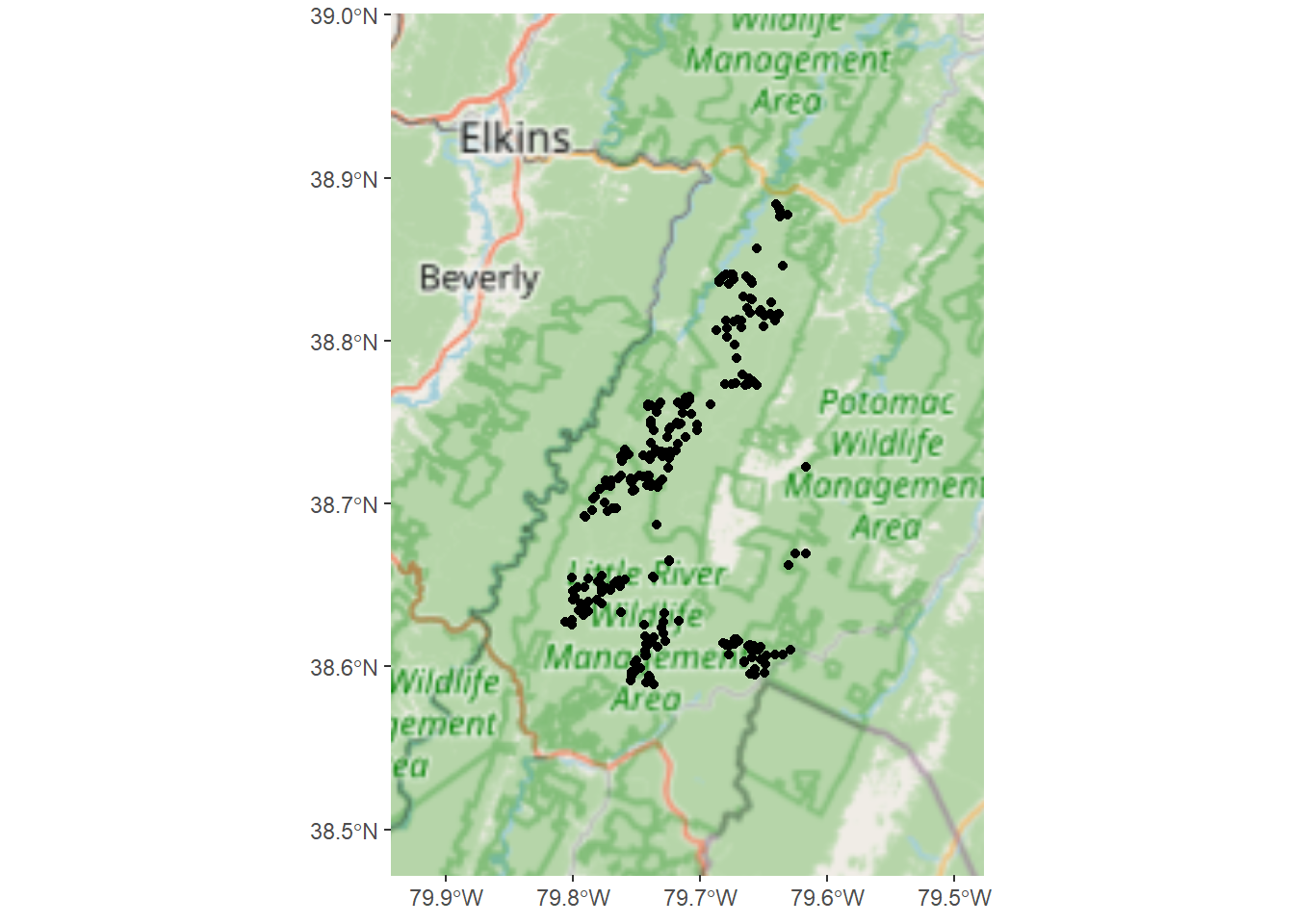
# convert soildata into a shapefile
# edit DSN path accordingly
write_sf(soildata, dsn = "C:/workspace/soildata.shp") Conveniently, environmental covariate values were previously extracted for all of the observations in the soildata dataset. How would you extract raster data to points in R? (Hint)
6.2.2 Examining Data in R
#since we converted the `soildata` `data.frame` to a spatial object to export as an ESRI shapefile, we will need to convert it back to a `data.frame` to plot and further examine the data in R
#re-importing the data and overwriting the soildata object is just one way to achieve this
url <- 'https://raw.githubusercontent.com/ncss-tech/stats_for_soil_survey/master/data/logistic/wv_transect_editedforR.csv'
soildata <- read.csv(url)
# view the data
# View(soildata)
str(soildata) #examine the internal data structure## 'data.frame': 250 obs. of 50 variables:
## $ x : num -79.7 -79.7 -79.7 -79.8 -79.7 ...
## $ y : num 38.6 38.6 38.6 38.6 38.6 ...
## $ Overtype : chr "Hardwood" "Hardwood" "Hardwood" "Hardwood" ...
## $ Underconifer: chr "n" "y" "n" "y" ...
## $ Oi : num 3 4 3 4 3 2 2 2 4 3 ...
## $ Oe : num 0 0 2 4 4 6 4 2 2 4 ...
## $ Oa : num 0 3 0 0 8 0 0 0 7 4 ...
## $ Otot : num 3 7 5 8 15 8 6 4 13 7 ...
## $ epipedon : chr "ochric" "ochric" "ochric" "ochric" ...
## $ spodint : num 0 0 0 0 1 1 1 0.5 1 0 ...
## $ subgroup : chr "typic" "typic" "typic" "typic" ...
## $ order : chr "ultisol" "inceptisol" "ultisol" "inceptisol" ...
## $ ps : chr "fl" "ls" "fl" "cl" ...
## $ drainage : chr "wd" "wd" "wd" "wd" ...
## $ series : chr "Carrollton" "Mandy" "Carrollton" "Mandy" ...
## $ taxon : chr "series" "series" "series" "taxadjunct" ...
## $ slope : int 45 54 39 25 38 30 38 36 16 36 ...
## $ surfacetex : chr "l" "l" "cnl" "l" ...
## $ stoniness : chr "stx" "stv" "stx" "stv" ...
## $ depthclass : chr "md" "md" "md" "md" ...
## $ bedrockdepth: int 200 200 200 200 200 200 200 200 200 200 ...
## $ depth_cm : int 67 69 52 95 93 81 86 90 75 92 ...
## $ hillslope : chr "backslope" "backslope" "backslope" "backslope" ...
## $ tipmound : int 0 0 0 0 0 0 0 0 0 0 ...
## $ rainfall : int 51 51 51 51 51 51 51 51 51 51 ...
## $ geology : chr "Dch" "Dhs" "Dhs" "Dhs" ...
## $ aachn : num 27.46 81.7 2.59 43.36 70.75 ...
## $ dem10m : num 1123 1239 1155 1240 1211 ...
## $ downslpgra : num 25.9 25.1 78 37 26.1 ...
## $ eastness : num -0.53 0.972 1 0.9 -0.474 ...
## $ greenrefl : num 0.1035 0.0425 0.0351 0.0776 0.0721 ...
## $ landsatb1 : num 0.0726 0.0742 0.0742 0.0775 0.0694 ...
## $ landsatb2 : num 0.062 0.0583 0.0547 0.0583 0.0528 ...
## $ landsatb3 : num 0.0335 0.0351 0.0301 0.0419 0.0318 ...
## $ landsatb7 : num 0.0494 0.0516 0.043 0.0451 0.0302 ...
## $ maxc100 : num -0.0845 -0.0963 -0.0848 0.2386 0.1368 ...
## $ maxent : num 20.26 30.21 27.44 7.88 73.85 ...
## $ minc100 : num -0.1925 -0.1457 -0.8324 0.069 0.0998 ...
## $ mirref : num 0.1608 0.0827 0.1109 0.1477 0.0762 ...
## $ ndvi : num 0.866 0.822 0.842 0.8 0.77 ...
## $ northeastn : num -0.974 0.854 0.728 0.944 -0.958 ...
## $ northness : num -0.848 0.237 0.03 0.435 -0.88 ...
## $ northwestn : num -0.225 -0.52 -0.686 -0.329 -0.287 ...
## $ planc100 : num -0.1177 -0.1077 -0.2173 0.1321 0.0476 ...
## $ proc100 : num -0.231 -0.178 -0.735 0.221 0.161 ...
## $ protection : num 0.237 0.154 0.222 0.114 0.138 ...
## $ relpos11 : num 0.352 0.507 0.233 0.544 0.585 ...
## $ slp50 : num 42.4 42.3 26.3 24.5 36.3 ...
## $ solar : int 1481510 1280610 1348160 1322630 1532160 1536340 1488440 1155820 1440500 1474730 ...
## $ tanc75 : num 0.0511 0.0279 0.0553 -0.0187 -0.0346 ...The example dataset, soildata, consists of 250 observations and 58 variables that were collected in the field or derived from geospatial data to identify spodic soil properties in West Virginia. Of particular interest is determining best splits for spodic intensity (relative spodicity index). As you can see in the data structure, R interpreted the spodint field as numeric. Since spodint is an index, it will need to be changed to a factor and then to an ordered factor. The same will need to be done for tipmound (a tip and mound microtopography index).
set.seed(250)
soildata <- mutate(soildata,
spodint = factor(spodint, ordered = TRUE),
tipmound = factor(tipmound, ordered = TRUE)
)Next, let’s explore the tabular data:
# does solar radiation affect spodic intensity?
ggplot(soildata, aes(x = spodint, y = solar)) +
geom_boxplot() +
xlab("spodic intensity") + ylab("solar")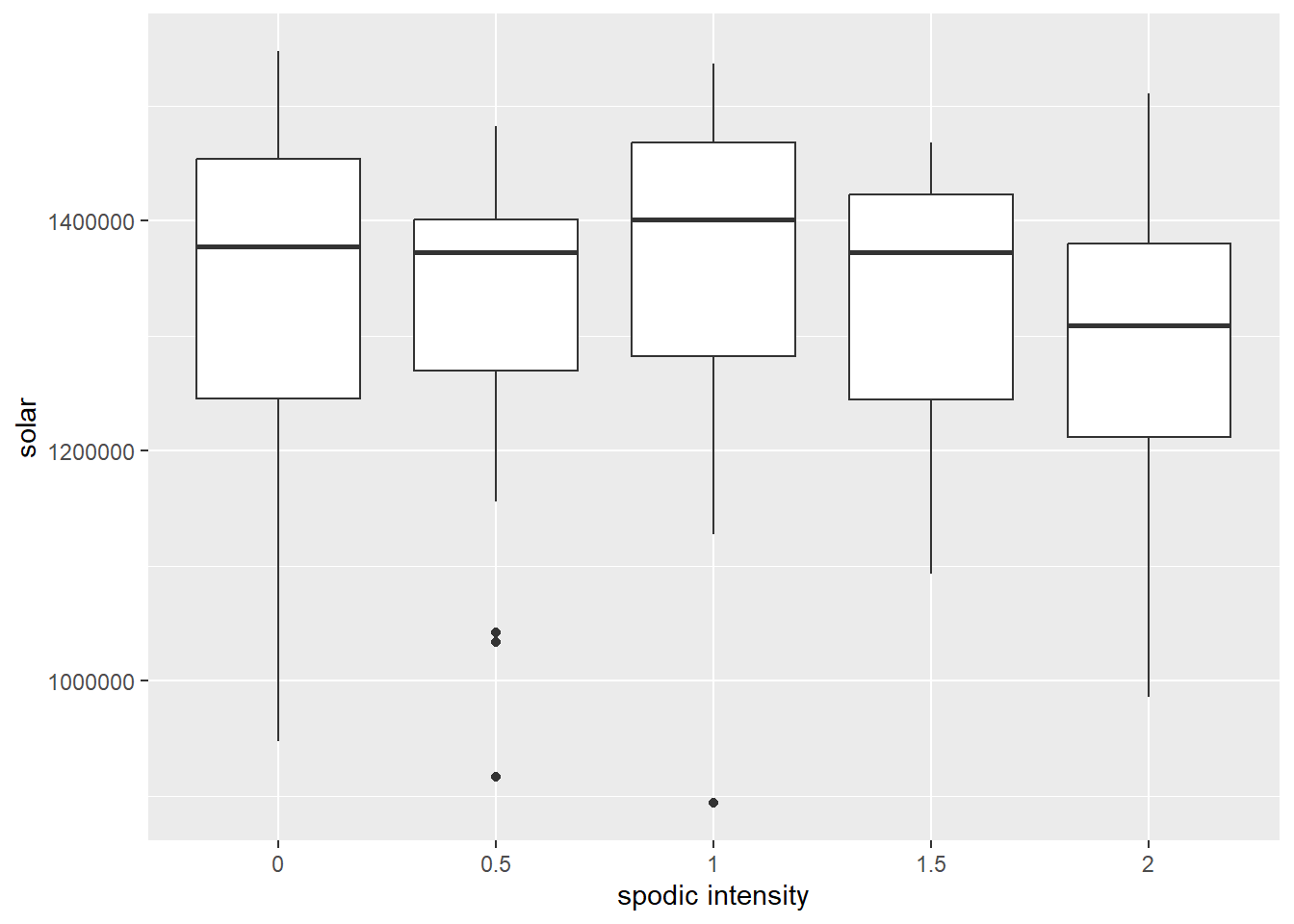
#how about aspect?
ggplot(soildata, aes(x = spodint, y = northwestn)) +
geom_boxplot() +
xlab("spodic intensity") + ylab("northwestness")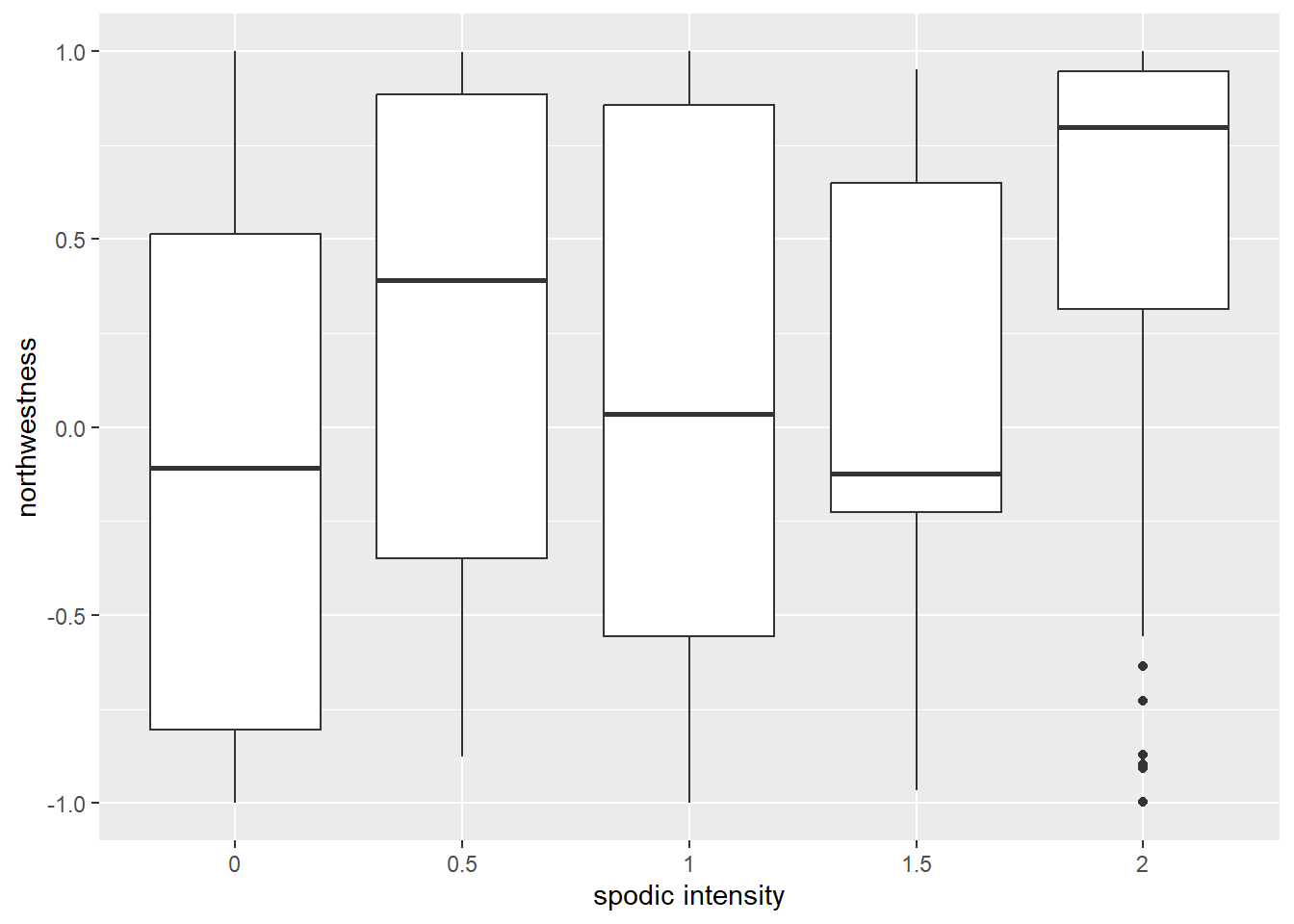
#distribution of O horizon thickness among soil orders
ggplot(soildata, aes(x = Otot)) +
geom_density() +
facet_wrap(~ order)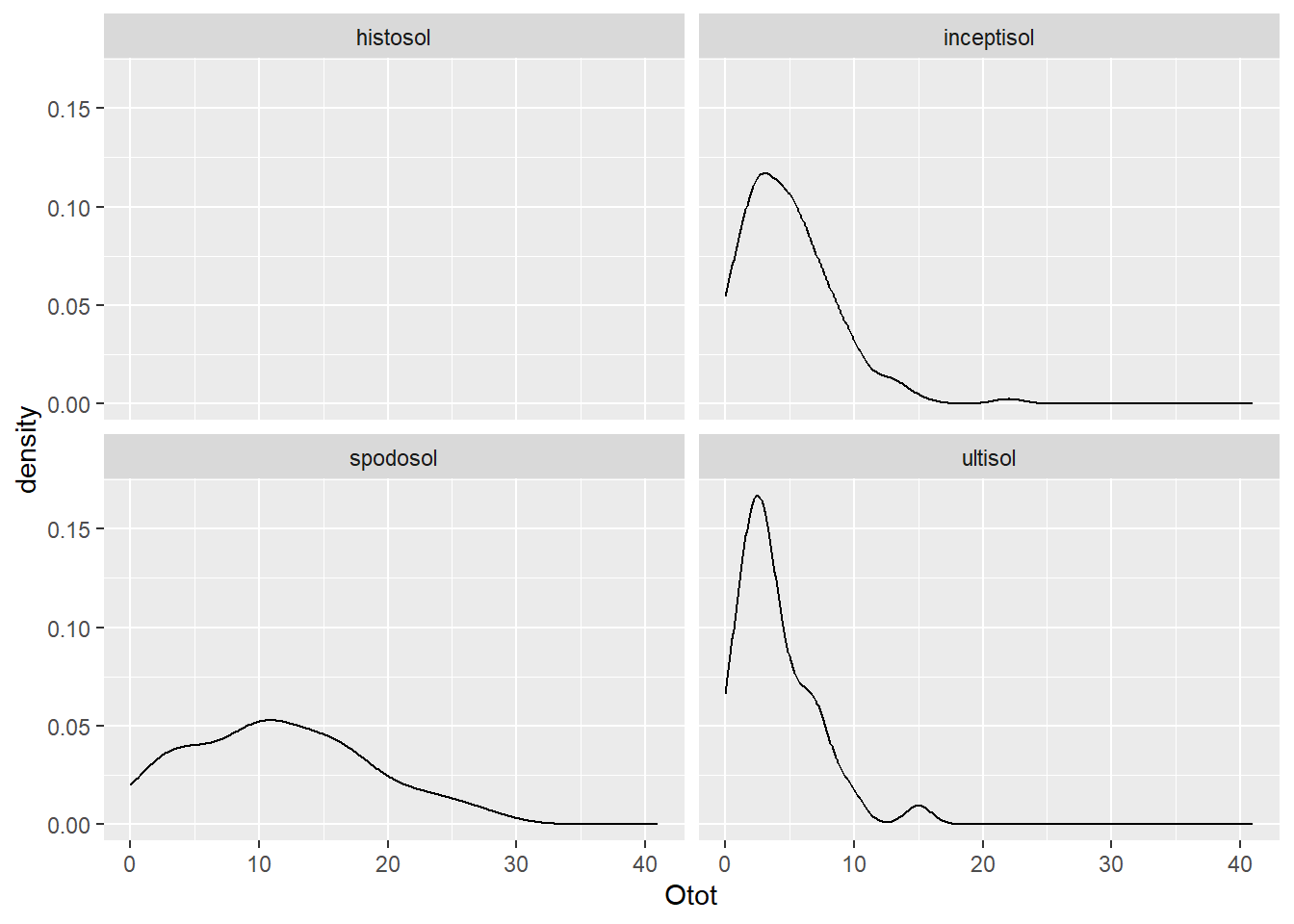
# combine numeric columns into a new data frame
numeric <- soildata[, c(8, 25, 27:50)]
names(numeric) ## [1] "Otot" "rainfall" "aachn" "dem10m" "downslpgra"
## [6] "eastness" "greenrefl" "landsatb1" "landsatb2" "landsatb3"
## [11] "landsatb7" "maxc100" "maxent" "minc100" "mirref"
## [16] "ndvi" "northeastn" "northness" "northwestn" "planc100"
## [21] "proc100" "protection" "relpos11" "slp50" "solar"
## [26] "tanc75"# calculate correlation matrix
cormatrix <- cor(numeric)
# plot correlation matrix
corrplot(cormatrix, method = "circle")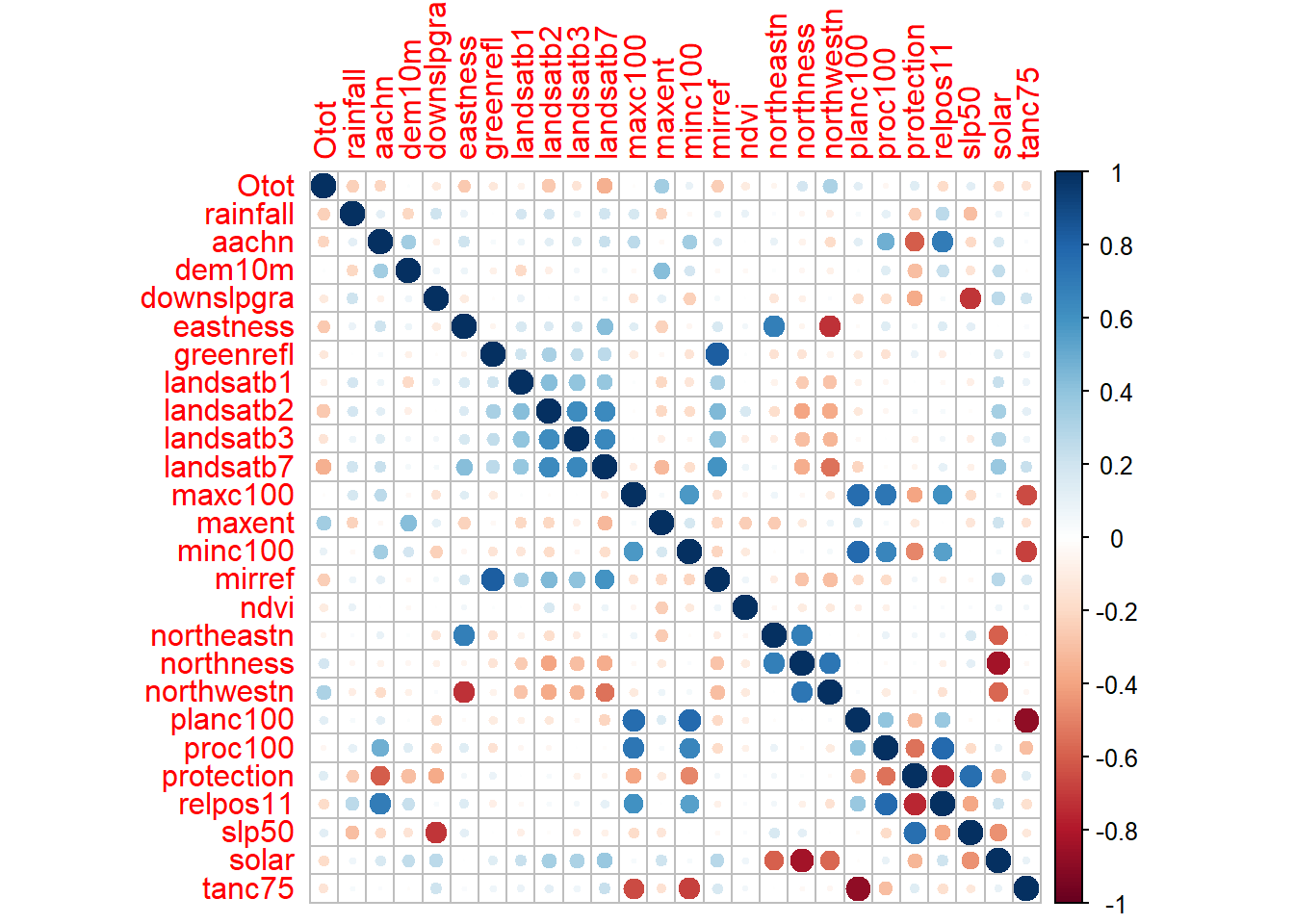
6.2.3 Exercise 1
Examine the soildata shapefile and environmental covariate data in ArcGIS. Come up with a theory of which possible covariates might be useful for predicting spodic morphology and folistic epipedons. Also, think of the different possible ways to model these features given the soildata dataset.
6.3 Classification and Regression Trees (CART)
The basic form for all CART models is (y ~ x), where y is the dependent variable to be predicted from x, a set of independent variables. If the dependent variable (y) is numeric, the resulting tree will be a regression tree. Conversely, if the dependent variable (y) is categorical, the resulting tree will be a classification tree. The rpart package allows all data types to be used as independent variables, regardless of whether the model is a classification or regression tree. The rpart algorithm ignores missing values when determining the quality of a split and uses surrogate splits to determine if observation(s) with missing data is best split left or right. If an observation is missing all surrogate splits, then the observation(s) is sent to the child node with the largest relative frequency (Feelders, 1999).
Assuming that the rpart and randomForest packages are already installed on your machine, simply load the packages using the library() function.
library(rpart) # CART models
library(randomForest) # random forest
library(rpart.plot) # rpart plot graphics
library(caret) # confusion matrixIf you wanted to create a classification tree for spodint using all of the variables, you would simply type: rpart(spodint ~ ., data=soildata). Since our goal is to generate a spatial prediction model, we only want to use the variables for which we have spatial coverage–our environmental covariate rasters.
spodintmodel <- rpart(
spodint ~ rainfall + geology + aachn + dem10m + downslpgra + eastness + greenrefl + landsatb1 + landsatb2 + landsatb3 +landsatb7 + maxc100 + maxent + minc100 + mirref + ndvi+ northeastn + northness + northwestn + planc100 + proc100 + protection + relpos11 + slp50 + solar + tanc75,
data = soildata,
method = "class"
)
spodintmodel## n= 250
##
## node), split, n, loss, yval, (yprob)
## * denotes terminal node
##
## 1) root 250 162 0 (0.35 0.084 0.26 0.024 0.28)
## 2) northwestn< 0.55138 148 80 0 (0.46 0.081 0.29 0.027 0.14)
## 4) maxc100< 0.10341 57 20 0 (0.65 0.088 0.14 0.018 0.11) *
## 5) maxc100>=0.10341 91 56 1 (0.34 0.077 0.38 0.033 0.16)
## 10) solar< 1504355 83 52 0 (0.37 0.084 0.33 0.036 0.18)
## 20) minc100< -0.197089 9 1 0 (0.89 0 0 0 0.11) *
## 21) minc100>=-0.197089 74 47 1 (0.31 0.095 0.36 0.041 0.19)
## 42) maxent< 12.9024 23 10 0 (0.57 0.13 0.26 0.043 0)
## 84) solar< 1460005 16 5 0 (0.69 0.19 0.12 0 0) *
## 85) solar>=1460005 7 3 1 (0.29 0 0.57 0.14 0) *
## 43) maxent>=12.9024 51 30 1 (0.2 0.078 0.41 0.039 0.27)
## 86) greenrefl>=0.01846795 40 20 1 (0.22 0.075 0.5 0.025 0.17)
## 172) dem10m>=1012.96 33 14 1 (0.27 0.061 0.58 0 0.091)
## 344) minc100< 0.06651935 24 7 1 (0.21 0.083 0.71 0 0) *
## 345) minc100>=0.06651935 9 5 0 (0.44 0 0.22 0 0.33) *
## 173) dem10m< 1012.96 7 3 2 (0 0.14 0.14 0.14 0.57) *
## 87) greenrefl< 0.01846795 11 4 2 (0.091 0.091 0.091 0.091 0.64) *
## 11) solar>=1504355 8 0 1 (0 0 1 0 0) *
## 3) northwestn>=0.55138 102 53 2 (0.2 0.088 0.22 0.02 0.48)
## 6) protection< 0.0988242 25 15 1 (0.2 0.16 0.4 0.04 0.2)
## 12) proc100< 0.1502945 14 10 0 (0.29 0.29 0.14 0 0.29) *
## 13) proc100>=0.1502945 11 3 1 (0.091 0 0.73 0.091 0.091) *
## 7) protection>=0.0988242 77 33 2 (0.19 0.065 0.16 0.013 0.57)
## 14) maxent< 9.5806 30 19 0 (0.37 0.1 0.17 0.033 0.33)
## 28) rainfall< 52 9 2 0 (0.78 0 0 0 0.22) *
## 29) rainfall>=52 21 13 2 (0.19 0.14 0.24 0.048 0.38)
## 58) landsatb7>=0.0398039 12 7 1 (0.17 0.25 0.42 0 0.17) *
## 59) landsatb7< 0.0398039 9 3 2 (0.22 0 0 0.11 0.67) *
## 15) maxent>=9.5806 47 13 2 (0.085 0.043 0.15 0 0.72) *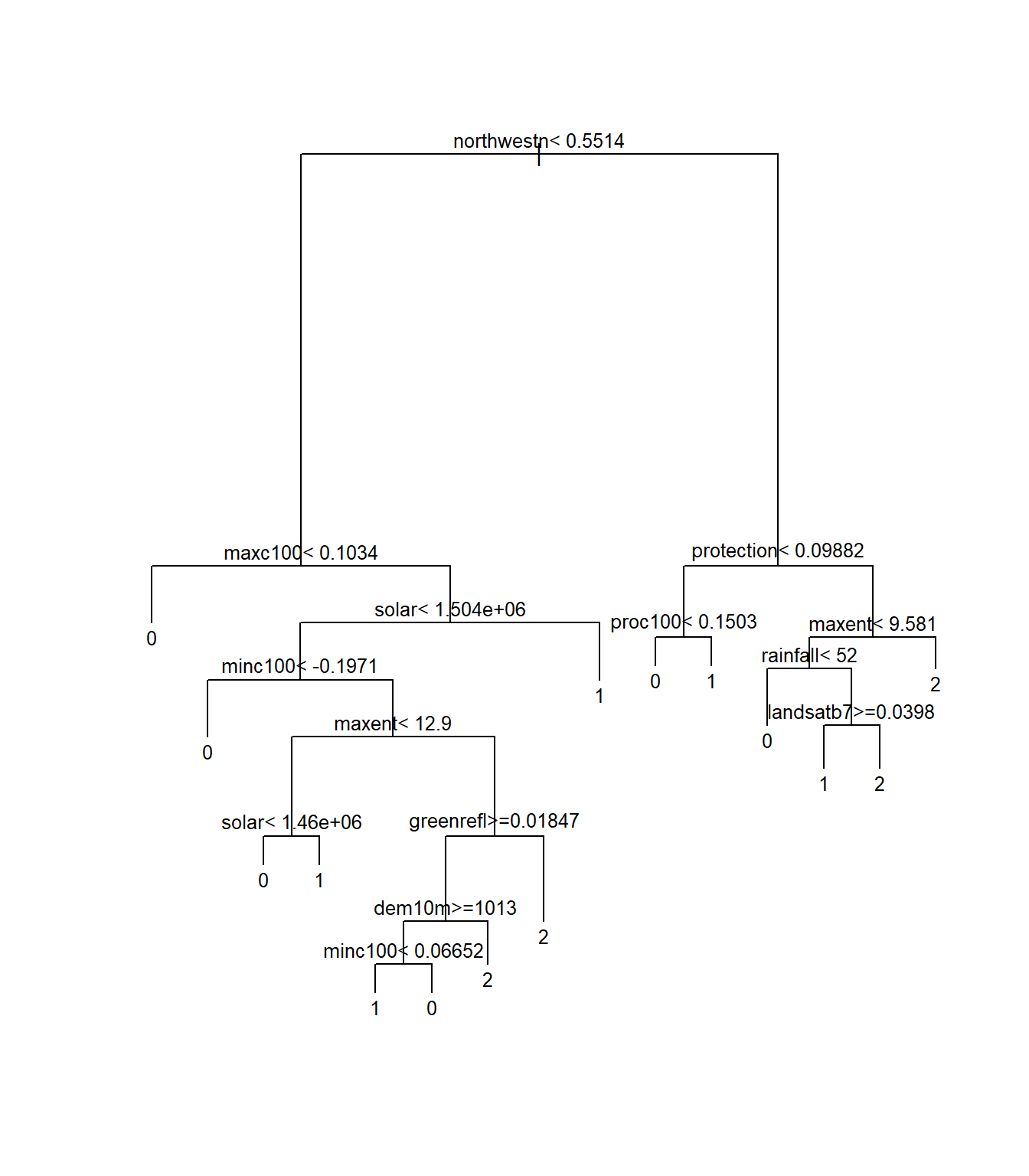
#if you are having trouble viewing the text in the plot window, click zoom to open a bigger window
#you may also need to adjust the plot margins or text size; for this example, try:
par(mar = c(3, 6, 3, 6))
plot(spodintmodel)
text(spodintmodel, cex = 0.6)For more plot customization, use the rpart.plot package.
# extra=3 displays the misclassification rate at the node, expressed as the number of incorrect classifications divided by the total observations in the node; there are many options under the extra setting for classification models
rpart.plot(spodintmodel, extra = 3) 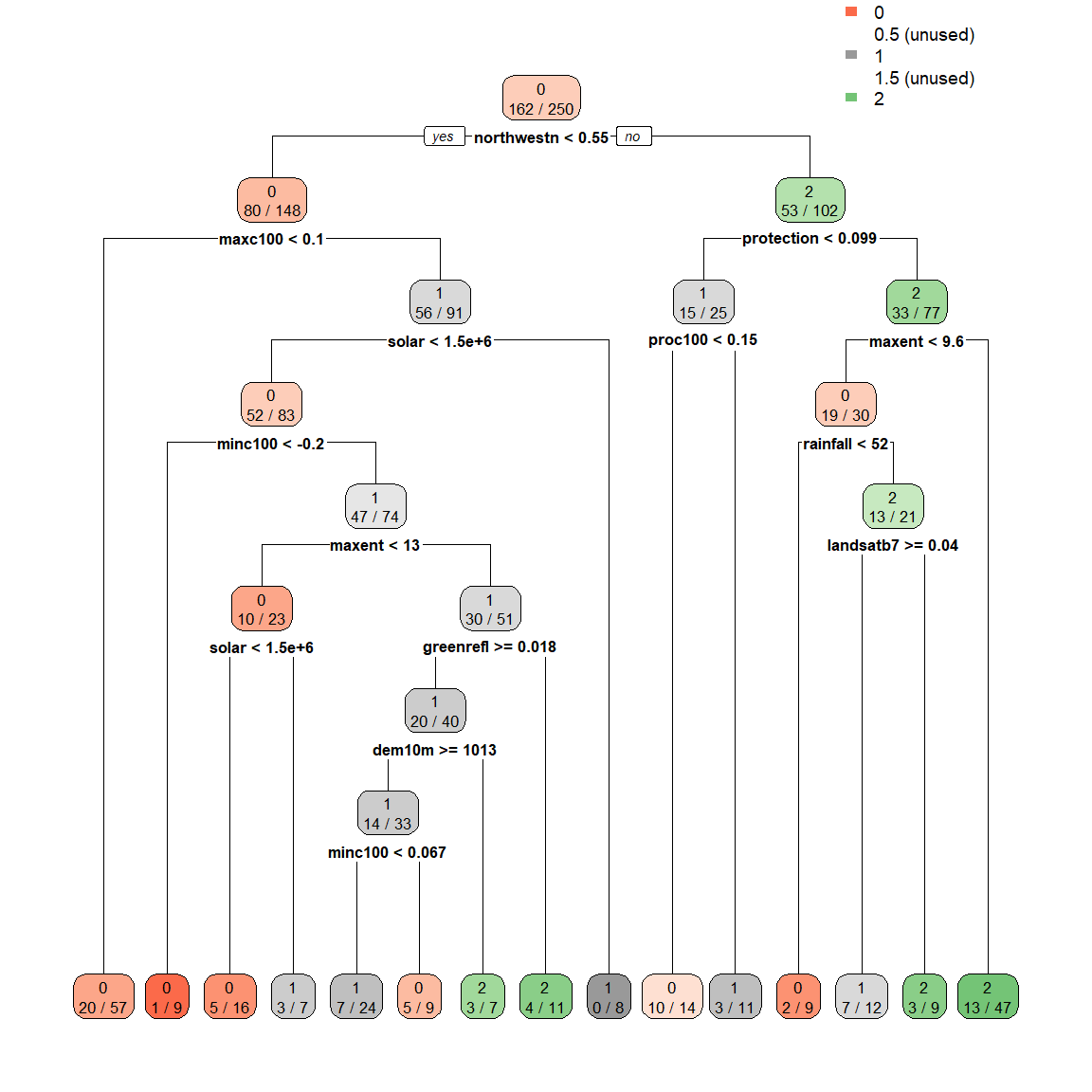
# adding 100 to the extra setting displays the percentage observations in the node
rpart.plot(spodintmodel, extra = 103) 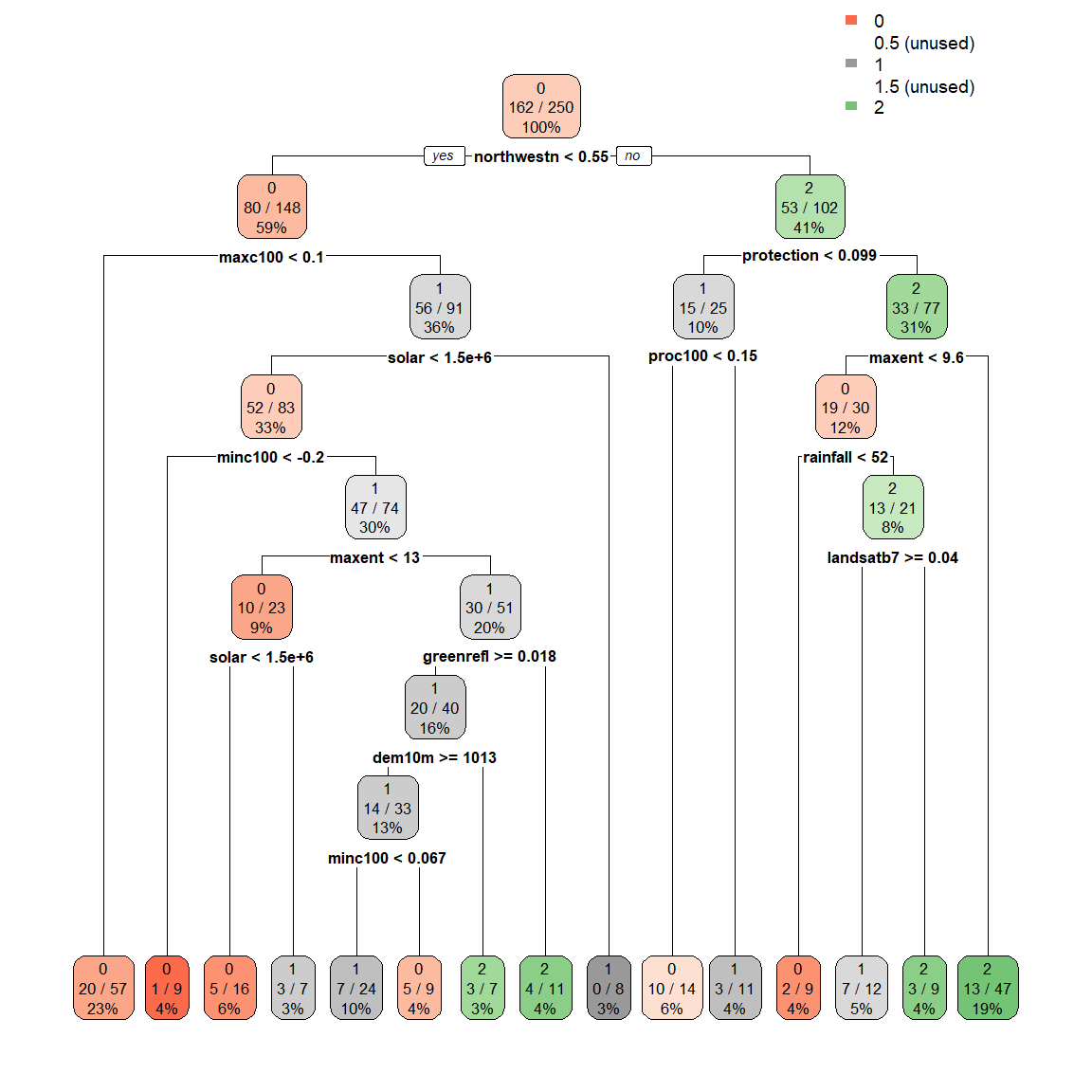
# prp is another function in the rpart.plot package that has numerous plot customization options
prp(spodintmodel, type = 1, extra = 1, branch = 1) 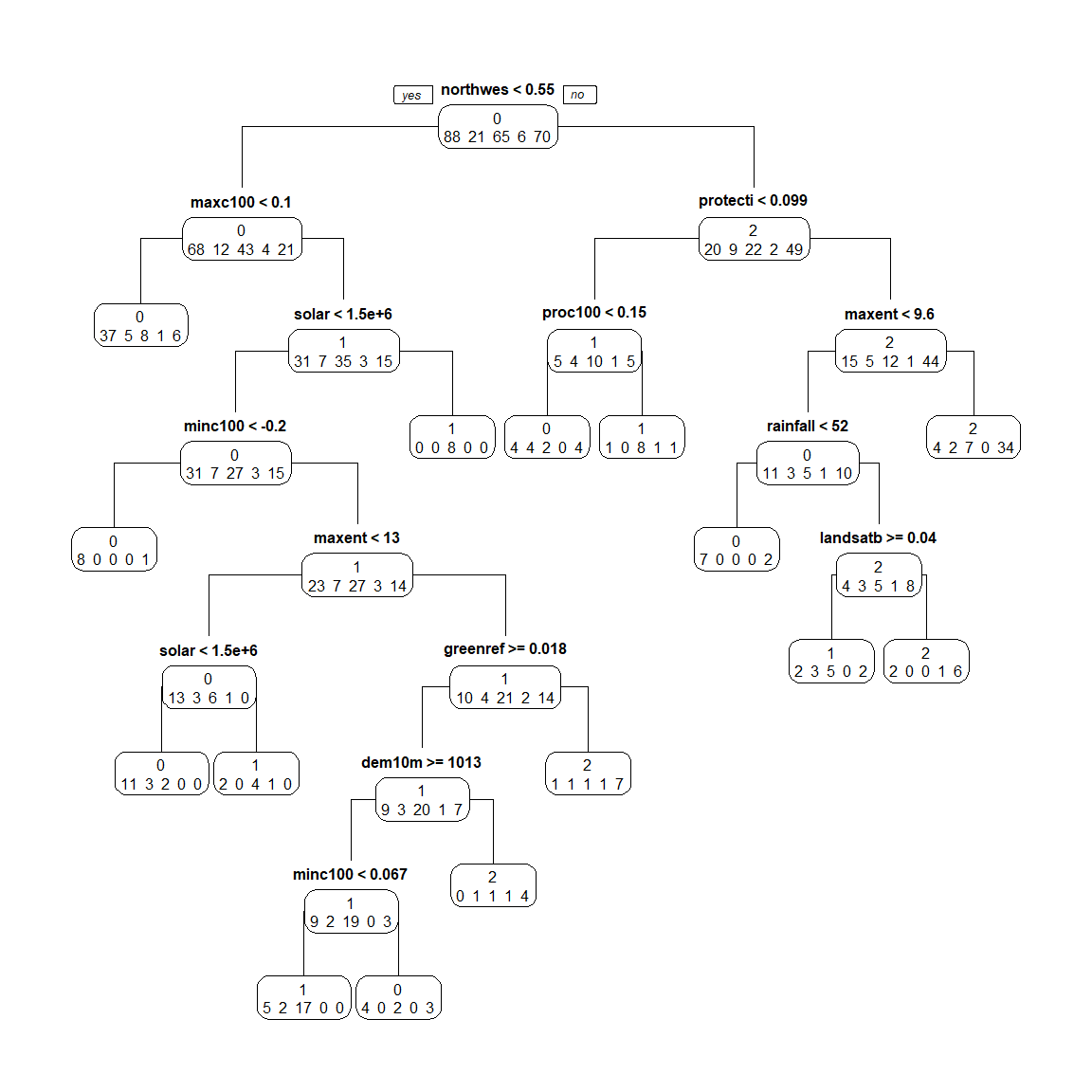
Notice that the terminal nodes display the different spodic intensity classes, ranging from 0 to 2. Can you think of another way that we could model spodic expression?
Could we treat spodic intesity (an ordered factor) as numeric, ranging from 0 to 1 to develop a regression tree? Does this make sense? what would a mean of 1 tell you about the observations in the terminal node?
What if we considered everything with a spodic intensity of <= 0.5 to be non-spodic and everything >0.5 to be spodic? A binary probability approach to predicting spodic morphology, similar to Nauman et al., 2015.
# index for lookup table
index <- c(0, 0.5, 1, 1.5, 2)
# assigning corresponding categories to look up values
values <- c("nonspodic", "nonspodic", "spodic", "spodic", "spodic")
# match spodint to index and assign values
soildata$newcolumn <- values[match(soildata$spodint, index)]
# convert new column from character to factor
soildata$newcolumn <- as.factor(soildata$newcolumn)
spodintmodel2 <- rpart(
newcolumn ~ rainfall + geology + aachn + dem10m + downslpgra + eastness + greenrefl + landsatb1 + landsatb2 + landsatb3 +landsatb7 + maxc100 + maxent + minc100 + mirref + ndvi+ northeastn + northness + northwestn + planc100 + proc100 + protection + relpos11 + slp50 + solar + tanc75,
data = soildata,
method = "class"
)
spodintmodel2## n= 250
##
## node), split, n, loss, yval, (yprob)
## * denotes terminal node
##
## 1) root 250 109 spodic (0.4360000 0.5640000)
## 2) eastness>=-0.1275925 100 36 nonspodic (0.6400000 0.3600000)
## 4) tanc75>=-0.0268239 64 16 nonspodic (0.7500000 0.2500000) *
## 5) tanc75< -0.0268239 36 16 spodic (0.4444444 0.5555556)
## 10) northeastn>=0.7433605 13 3 nonspodic (0.7692308 0.2307692) *
## 11) northeastn< 0.7433605 23 6 spodic (0.2608696 0.7391304) *
## 3) eastness< -0.1275925 150 45 spodic (0.3000000 0.7000000)
## 6) minc100< -0.1576455 47 23 spodic (0.4893617 0.5106383)
## 12) dem10m>=1054.305 15 2 nonspodic (0.8666667 0.1333333) *
## 13) dem10m< 1054.305 32 10 spodic (0.3125000 0.6875000)
## 26) protection>=0.178847 13 5 nonspodic (0.6153846 0.3846154) *
## 27) protection< 0.178847 19 2 spodic (0.1052632 0.8947368) *
## 7) minc100>=-0.1576455 103 22 spodic (0.2135922 0.7864078)
## 14) landsatb7>=0.0440802 37 15 spodic (0.4054054 0.5945946)
## 28) planc100< -0.00902005 8 1 nonspodic (0.8750000 0.1250000) *
## 29) planc100>=-0.00902005 29 8 spodic (0.2758621 0.7241379) *
## 15) landsatb7< 0.0440802 66 7 spodic (0.1060606 0.8939394) *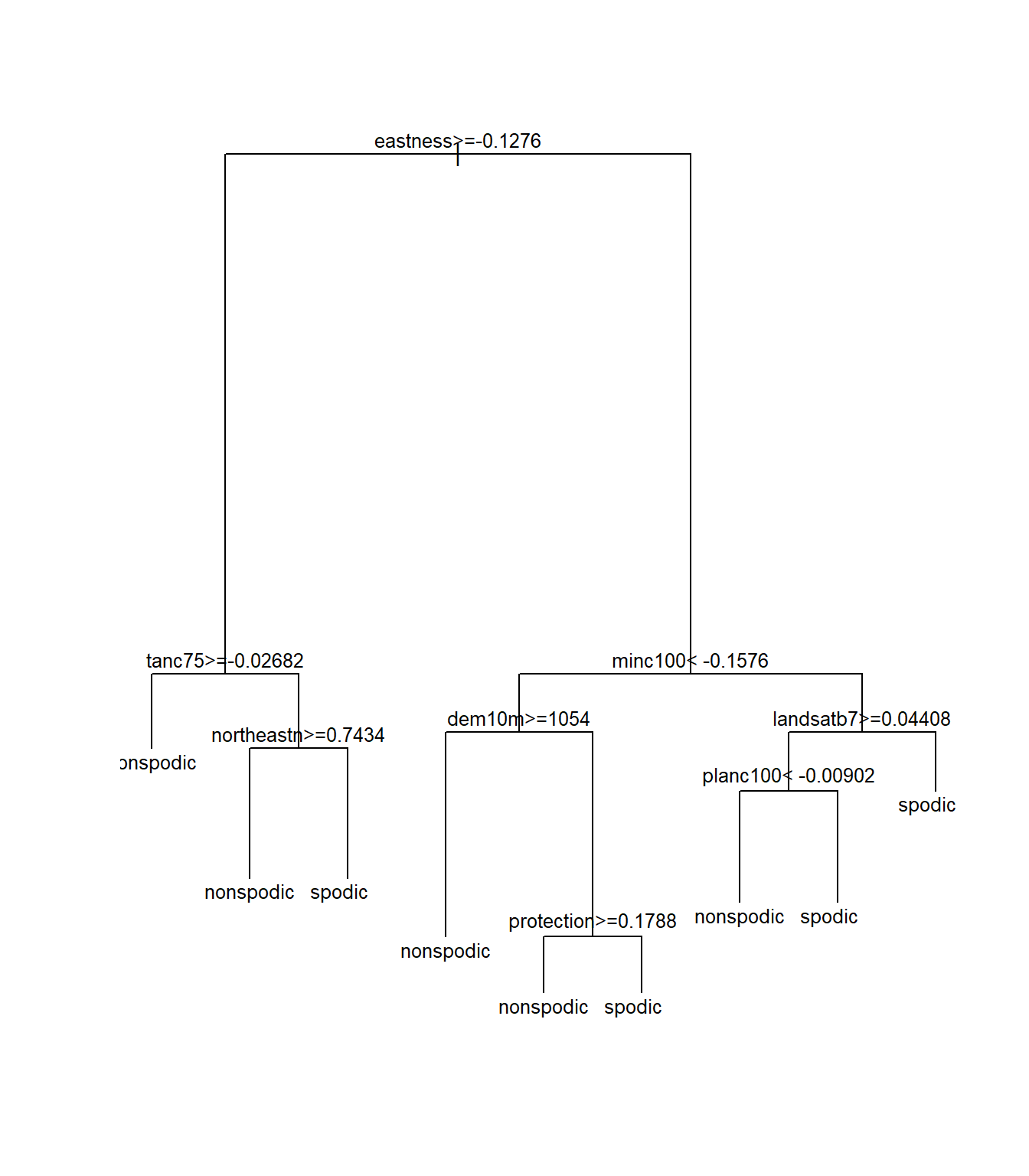
Notice that several of the splits changed. Which model performed better? One way to compare the two models is to use the function printcp():
##
## Classification tree:
## rpart(formula = spodint ~ rainfall + geology + aachn + dem10m +
## downslpgra + eastness + greenrefl + landsatb1 + landsatb2 +
## landsatb3 + landsatb7 + maxc100 + maxent + minc100 + mirref +
## ndvi + northeastn + northness + northwestn + planc100 + proc100 +
## protection + relpos11 + slp50 + solar + tanc75, data = soildata,
## method = "class")
##
## Variables actually used in tree construction:
## [1] dem10m greenrefl landsatb7 maxc100 maxent minc100
## [7] northwestn proc100 protection rainfall solar
##
## Root node error: 162/250 = 0.648
##
## n= 250
##
## CP nsplit rel error xerror xstd
## 1 0.179012 0 1.00000 1.00000 0.046614
## 2 0.030864 1 0.82099 0.90741 0.048039
## 3 0.029321 2 0.79012 1.03704 0.045822
## 4 0.018519 7 0.63580 1.04321 0.045677
## 5 0.015432 8 0.61728 0.99383 0.046733
## 6 0.012346 11 0.56790 0.99383 0.046733
## 7 0.010000 14 0.53086 1.01235 0.046365##
## Classification tree:
## rpart(formula = newcolumn ~ rainfall + geology + aachn + dem10m +
## downslpgra + eastness + greenrefl + landsatb1 + landsatb2 +
## landsatb3 + landsatb7 + maxc100 + maxent + minc100 + mirref +
## ndvi + northeastn + northness + northwestn + planc100 + proc100 +
## protection + relpos11 + slp50 + solar + tanc75, data = soildata,
## method = "class")
##
## Variables actually used in tree construction:
## [1] dem10m eastness landsatb7 minc100 northeastn planc100 protection
## [8] tanc75
##
## Root node error: 109/250 = 0.436
##
## n= 250
##
## CP nsplit rel error xerror xstd
## 1 0.256881 0 1.00000 1.00000 0.071933
## 2 0.050459 1 0.74312 0.81651 0.069456
## 3 0.027523 5 0.54128 0.83486 0.069795
## 4 0.010000 8 0.45872 0.86239 0.070263The printcp() funtion generates a cost complexity parameter table that provides the complexity parameter value (CP), relative model error (1 - relative error = ~variance explained), error estimated from a 10-fold cross validation (xerror), and the standard error of the xerror (xstd). The CP values control the size of the tree; the greater the CP value, the fewer the number of splits in the tree. To determine the optimal CP value, rpart automatically performs a 10-fold cross validation. The optimal size of the tree is generally the row in the CP table that minimizes all error with the fewest branches. Another way to determine the optimal tree size is to use the plotcp() function. This will plot the xerror versus cp value and tree size.
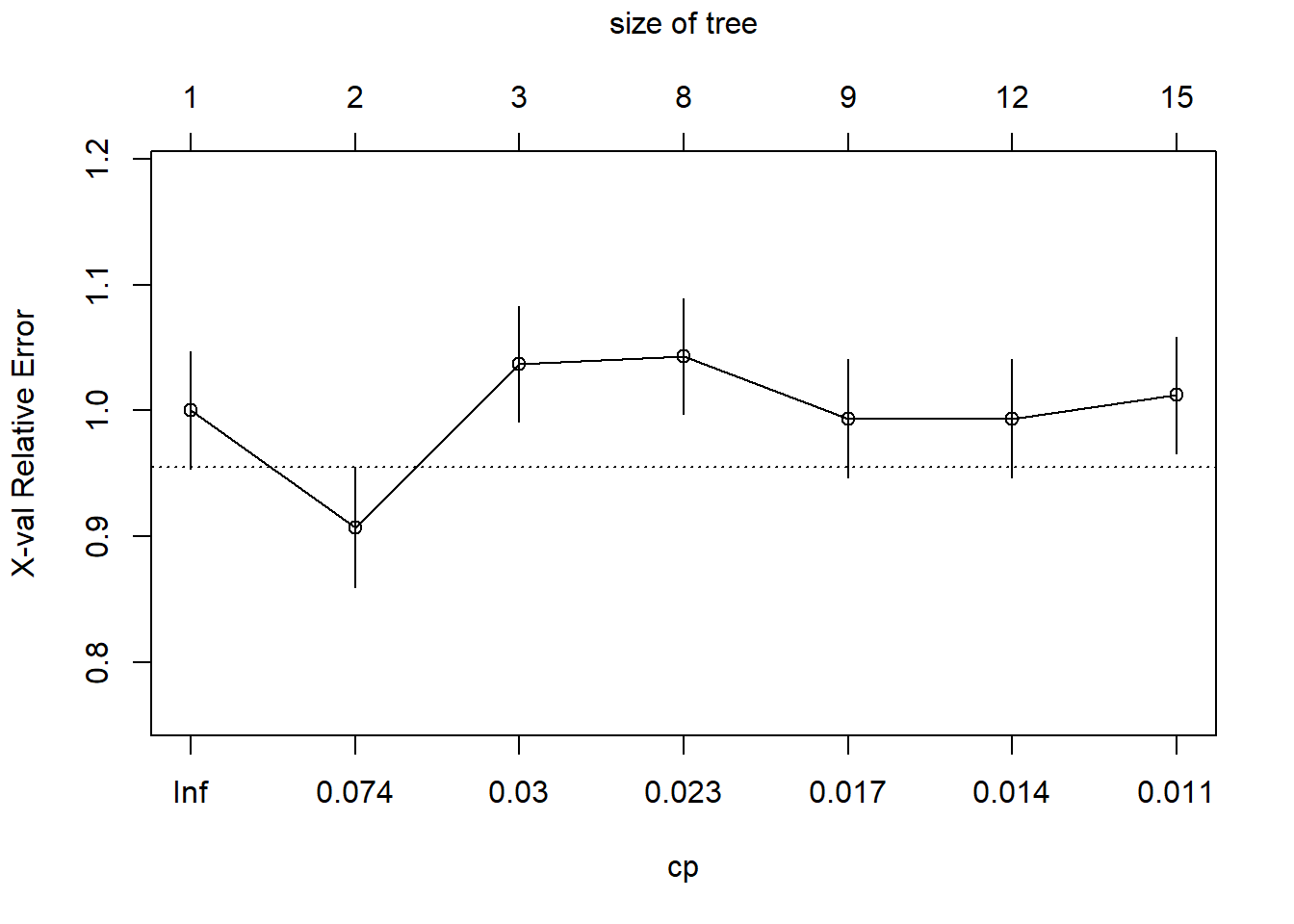
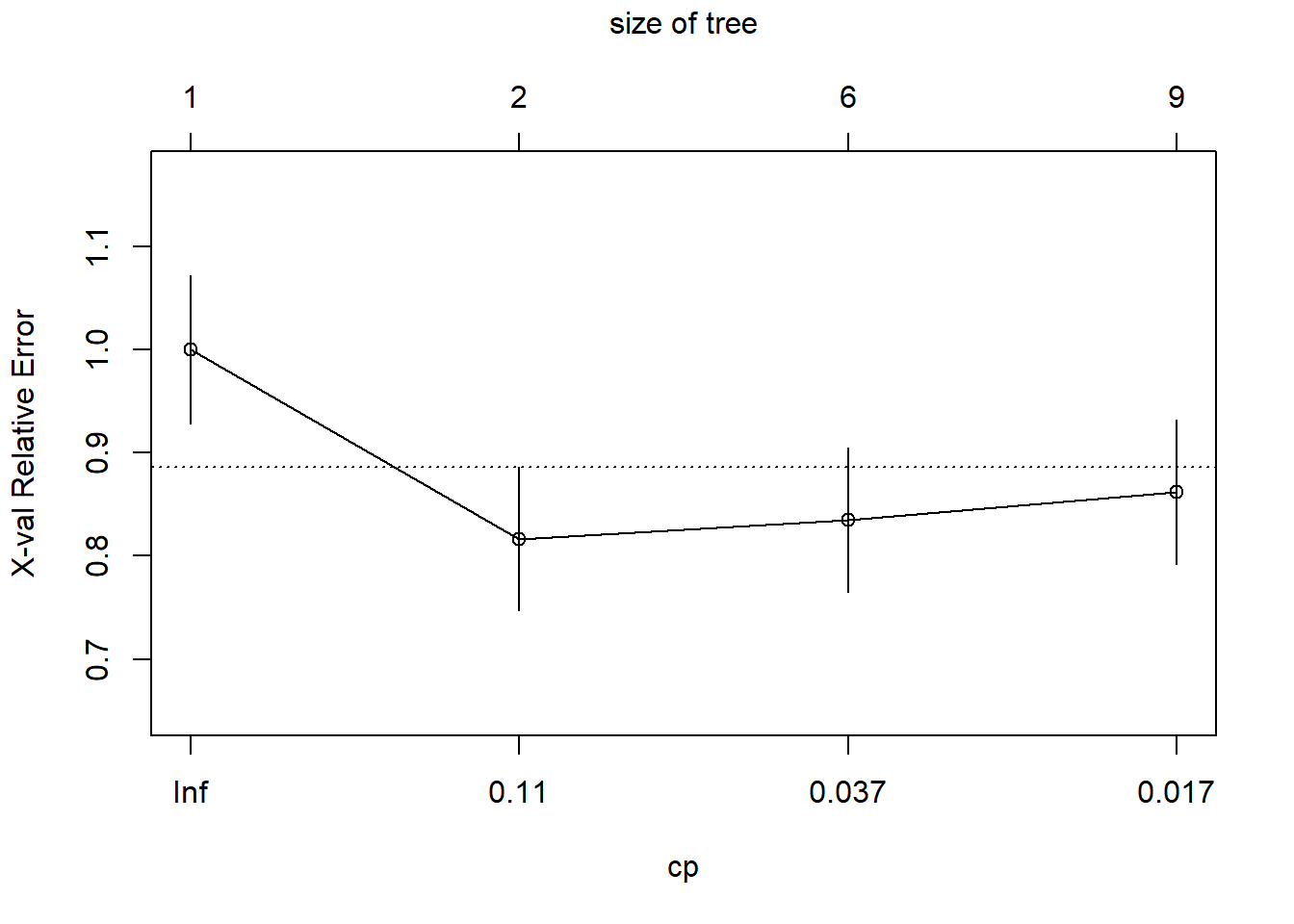
The optimal CP value is 0.029321 for spodintmodel and 0.050459 for spodintmodel2. Since both spodic intensity models overfit that data, they will need to be pruned using the prune() function.
##
## Classification tree:
## rpart(formula = spodint ~ rainfall + geology + aachn + dem10m +
## downslpgra + eastness + greenrefl + landsatb1 + landsatb2 +
## landsatb3 + landsatb7 + maxc100 + maxent + minc100 + mirref +
## ndvi + northeastn + northness + northwestn + planc100 + proc100 +
## protection + relpos11 + slp50 + solar + tanc75, data = soildata,
## method = "class")
##
## Variables actually used in tree construction:
## [1] northwestn protection
##
## Root node error: 162/250 = 0.648
##
## n= 250
##
## CP nsplit rel error xerror xstd
## 1 0.179012 0 1.00000 1.00000 0.046614
## 2 0.030864 1 0.82099 0.90741 0.048039
## 3 0.029321 2 0.79012 1.03704 0.045822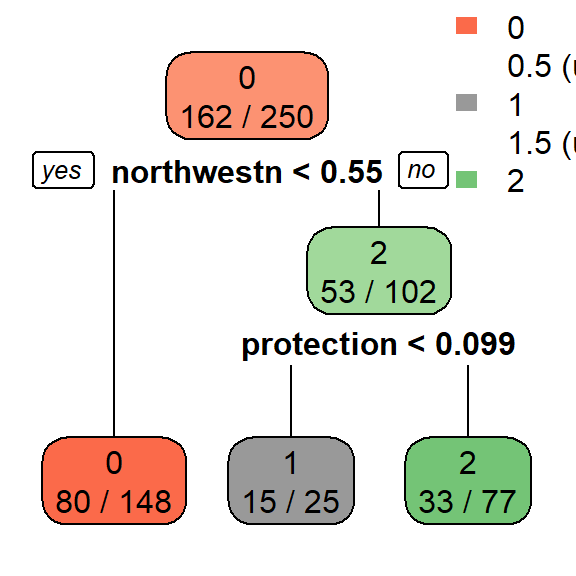
##
## Classification tree:
## rpart(formula = newcolumn ~ rainfall + geology + aachn + dem10m +
## downslpgra + eastness + greenrefl + landsatb1 + landsatb2 +
## landsatb3 + landsatb7 + maxc100 + maxent + minc100 + mirref +
## ndvi + northeastn + northness + northwestn + planc100 + proc100 +
## protection + relpos11 + slp50 + solar + tanc75, data = soildata,
## method = "class")
##
## Variables actually used in tree construction:
## [1] eastness
##
## Root node error: 109/250 = 0.436
##
## n= 250
##
## CP nsplit rel error xerror xstd
## 1 0.256881 0 1.00000 1.00000 0.071933
## 2 0.050459 1 0.74312 0.81651 0.069456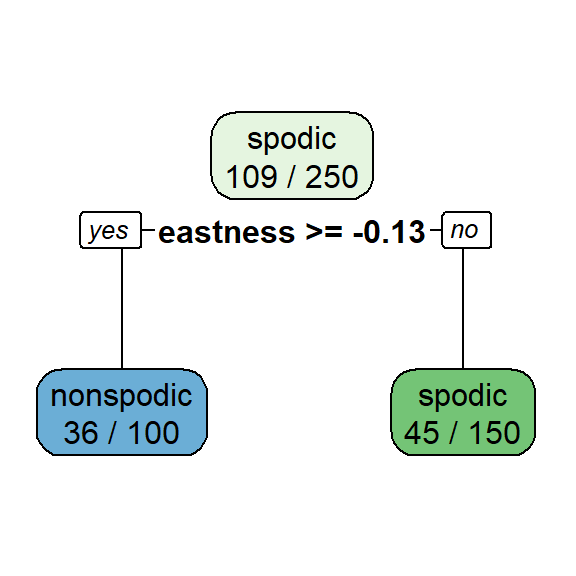
The misclassification rate (in cross-validation) for the spodintmodel was 57% (root node error * xerror * 100) which dropped to 38% in the spodintmodel2. Why did the performance of these models differ significantly?
Let’s compute an internal validation using a confusion matrix to further examine differences in these models. In order to do this, we will need to split our data into a training and test set.
## splits 70% of the data selected randomly into training set and the remaining 30% sample into test set
datasplit <- sample(nrow(soildata), nrow(soildata) * 0.7)
train <- soildata[datasplit,]
test <- soildata[-datasplit,]
spodintmodel <- rpart(
spodint ~ rainfall + geology + aachn + dem10m + downslpgra + eastness + greenrefl + landsatb1 + landsatb2 + landsatb3 +landsatb7 + maxc100 + maxent + minc100 + mirref + ndvi+ northeastn + northness + northwestn + planc100 + proc100 + protection + relpos11 + slp50 + solar + tanc75,
data = train,
method = "class"
)
printcp(spodintmodel)##
## Classification tree:
## rpart(formula = spodint ~ rainfall + geology + aachn + dem10m +
## downslpgra + eastness + greenrefl + landsatb1 + landsatb2 +
## landsatb3 + landsatb7 + maxc100 + maxent + minc100 + mirref +
## ndvi + northeastn + northness + northwestn + planc100 + proc100 +
## protection + relpos11 + slp50 + solar + tanc75, data = train,
## method = "class")
##
## Variables actually used in tree construction:
## [1] aachn maxc100 maxent northwestn planc100 protection
##
## Root node error: 112/175 = 0.64
##
## n= 175
##
## CP nsplit rel error xerror xstd
## 1 0.205357 0 1.00000 1.00000 0.056695
## 2 0.080357 1 0.79464 0.81250 0.059010
## 3 0.044643 2 0.71429 0.82143 0.058979
## 4 0.035714 3 0.66964 0.84821 0.058840
## 5 0.026786 6 0.56250 0.81250 0.059010
## 6 0.010000 7 0.53571 0.86607 0.058708pruned <- prune(spodintmodel, cp = 0.070175)
# predicting class test data using the pruned model
pred <- predict(pruned, newdata=test, type = "class")
# computes confusion matrix and summary statistics
# sensitivity = producer's accuracy and specificity = user's accuracy
confusionMatrix(pred, test$spodint)## Confusion Matrix and Statistics
##
## Reference
## Prediction 0 0.5 1 1.5 2
## 0 16 3 12 1 7
## 0.5 0 0 0 0 0
## 1 2 0 2 1 1
## 1.5 0 0 0 0 0
## 2 7 3 7 0 13
##
## Overall Statistics
##
## Accuracy : 0.4133
## 95% CI : (0.3008, 0.533)
## No Information Rate : 0.3333
## P-Value [Acc > NIR] : 0.09044
##
## Kappa : 0.1525
##
## Mcnemar's Test P-Value : NA
##
## Statistics by Class:
##
## Class: 0 Class: 0.5 Class: 1 Class: 1.5 Class: 2
## Sensitivity 0.6400 0.00 0.09524 0.00000 0.6190
## Specificity 0.5400 1.00 0.92593 1.00000 0.6852
## Pos Pred Value 0.4103 NaN 0.33333 NaN 0.4333
## Neg Pred Value 0.7500 0.92 0.72464 0.97333 0.8222
## Prevalence 0.3333 0.08 0.28000 0.02667 0.2800
## Detection Rate 0.2133 0.00 0.02667 0.00000 0.1733
## Detection Prevalence 0.5200 0.00 0.08000 0.00000 0.4000
## Balanced Accuracy 0.5900 0.50 0.51058 0.50000 0.6521spodintmodel2 <- rpart(
newcolumn ~ rainfall + geology + aachn + dem10m + downslpgra + eastness + greenrefl + landsatb1 + landsatb2 + landsatb3 +landsatb7 + maxc100 + maxent + minc100 + mirref + ndvi+ northeastn + northness + northwestn + planc100 + proc100 + protection + relpos11 + slp50 + solar + tanc75,
data = train,
method = "class"
)
printcp(spodintmodel2)##
## Classification tree:
## rpart(formula = newcolumn ~ rainfall + geology + aachn + dem10m +
## downslpgra + eastness + greenrefl + landsatb1 + landsatb2 +
## landsatb3 + landsatb7 + maxc100 + maxent + minc100 + mirref +
## ndvi + northeastn + northness + northwestn + planc100 + proc100 +
## protection + relpos11 + slp50 + solar + tanc75, data = train,
## method = "class")
##
## Variables actually used in tree construction:
## [1] dem10m eastness landsatb7 ndvi northeastn proc100 rainfall
## [8] tanc75
##
## Root node error: 78/175 = 0.44571
##
## n= 175
##
## CP nsplit rel error xerror xstd
## 1 0.269231 0 1.00000 1.00000 0.084298
## 2 0.070513 1 0.73077 0.91026 0.083278
## 3 0.047009 3 0.58974 0.92308 0.083459
## 4 0.025641 6 0.44872 0.93590 0.083627
## 5 0.012821 9 0.37179 0.93590 0.083627
## 6 0.010000 10 0.35897 0.93590 0.083627pruned2 <- prune(spodintmodel2, cp=0.050459)
# predicting class of test data using the pruned model
pred2 <- predict(pruned2, newdata = test, type = "class")
# computes confusion matrix and summary statistics
confusionMatrix(pred2, test$newcolumn) ## Confusion Matrix and Statistics
##
## Reference
## Prediction nonspodic spodic
## nonspodic 14 7
## spodic 17 37
##
## Accuracy : 0.68
## 95% CI : (0.5622, 0.7831)
## No Information Rate : 0.5867
## P-Value [Acc > NIR] : 0.06228
##
## Kappa : 0.3072
##
## Mcnemar's Test P-Value : 0.06619
##
## Sensitivity : 0.4516
## Specificity : 0.8409
## Pos Pred Value : 0.6667
## Neg Pred Value : 0.6852
## Prevalence : 0.4133
## Detection Rate : 0.1867
## Detection Prevalence : 0.2800
## Balanced Accuracy : 0.6463
##
## 'Positive' Class : nonspodic
## The accuracy of the spodintmodel using split sample internal validation was 39% (61% misclassification error). The model incorrectly classified all spodic intensity ratings of 0.5 and 1.5. The accuracy of the spodintmodel2 was 63% (37% misclassification error). The model was able to predict spodic better than nonspodic. Notice that both of the misclassification errors increased slightly using the split sample validation versus the deafult internal 10-fold cross-validation used in by the rpart package. It is not uncommon to see slight differences in overall model performance between validations. In this case, it confirms that the first model is relatively 40% accurate and the second model is relatively 63% accurate.
As a side note: The default 10-fold internal cross-validation in rpart divides the data into 10 subsets, using 9 sets as ‘learning samples’ to create trees, and 1 set as ‘test samples’ to calculate error rates. This process is repeated for all possible combinations of learning and test samples (a total of 10 times), and error rates are averaged to estimate the error rate for the full data set.
6.3.1 Exercise 2: rpart
The examples above dealt with classification trees which resulted in categorical terminal nodes determined by majority votes. In a regression tree model, terminal nodes reflect the mean of the observations in that node. Using the soildata dataset, construct a rpart regression tree model to predict total O horizon thickness. Prune the model if necessary and answer the following questions:
** 1) Was the majority of the variance in total O horizon thickness captured with the rpart model?**
** 2) What were the most important variables in the model?**
** 3) How could the model be improved?**
6.4 Random Forest
The randomForest algorithm fits hundreds to thousands of CART models to random subsets of input data and combines the trees for prediction. Similarly to rpart, randomForest allows all data types to be used as independent variables, regardless of whether the model is a classification or regression tree. Unlike rpart, the randomForest algorithm does not straight forwardly handle missing values with surrogate splits. There is a function called rfImpute() that uses a proximity matrix from the randomForest to populate missing values with either the weighted average of the non-missing observations (weighted by the proximities) for continuous predictors or the category with the largest average proximity for categorical predictors.
Going back to the soildata dataset, let’s generate a random forest regression model for total O horizon thickness and compare it to the one we just generated in rpart. Just like rpart, randomForest has the same basic model function: (y ~ x).
# importance = TRUE will allow the generation of a variable importance plot
rf <- randomForest(
Otot ~ rainfall + geology + aachn + dem10m + downslpgra + eastness + greenrefl + landsatb1 + landsatb2 + landsatb3 +landsatb7 + maxc100 + maxent + minc100 + mirref + ndvi+ northeastn + northness + northwestn + planc100 + proc100 + protection + relpos11 + slp50 + solar + tanc75,
data = soildata,
importance = TRUE,
ntree = 1000,
mtry = 10
)
# statistical summary
rf ##
## Call:
## randomForest(formula = Otot ~ rainfall + geology + aachn + dem10m + downslpgra + eastness + greenrefl + landsatb1 + landsatb2 + landsatb3 + landsatb7 + maxc100 + maxent + minc100 + mirref + ndvi + northeastn + northness + northwestn + planc100 + proc100 + protection + relpos11 + slp50 + solar + tanc75, data = soildata, importance = TRUE, ntree = 1000, mtry = 10)
## Type of random forest: regression
## Number of trees: 1000
## No. of variables tried at each split: 10
##
## Mean of squared residuals: 28.19145
## % Var explained: 21.6# out of bag (OOB) error rate versus number of trees; this will help us tune the ntree parameter
plot(rf)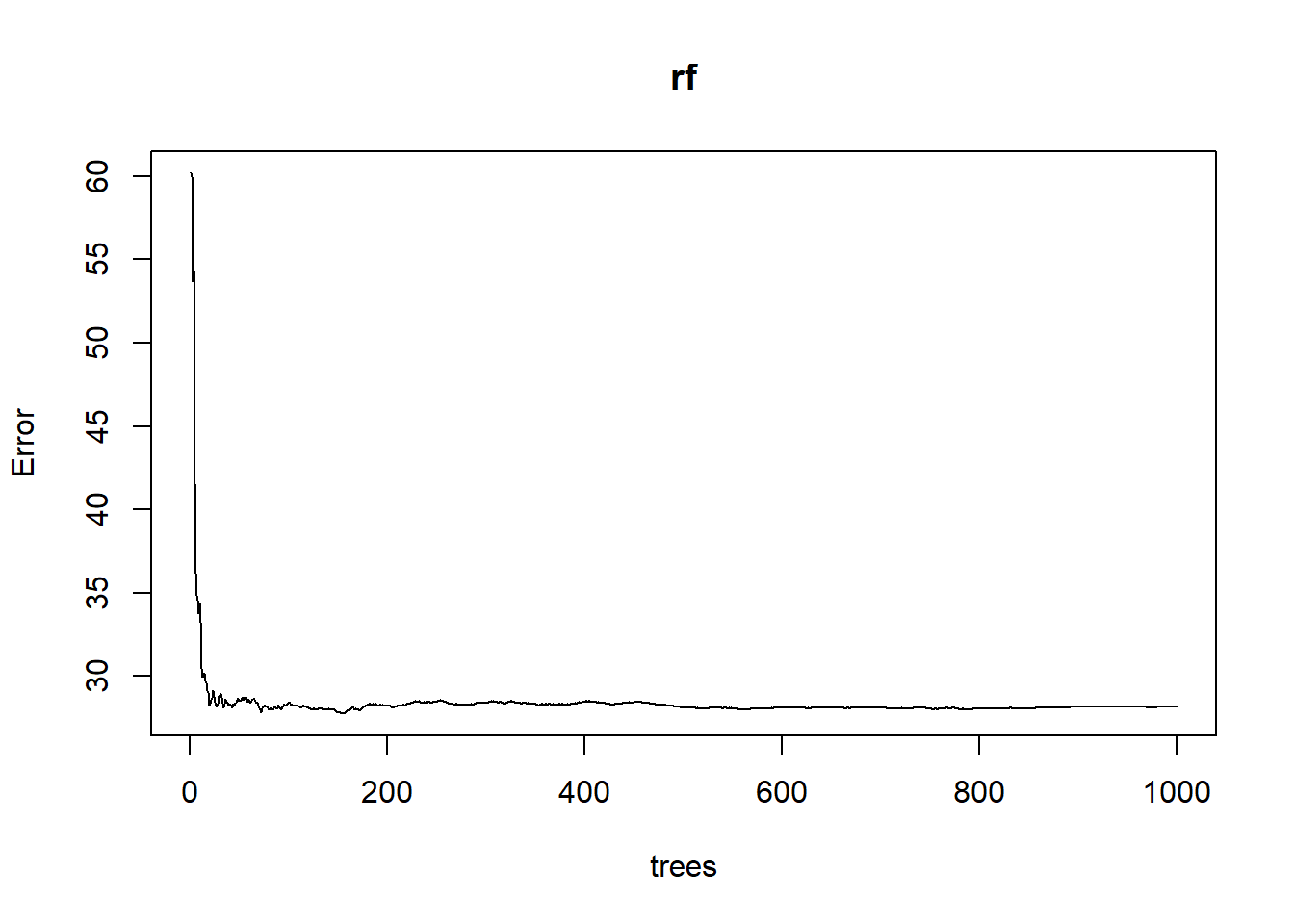
The rf model, generated using the default number of trees and number of variables tried at each split, explained approximately 23% of the variance and produced a mean square error (sum of squared residuals divided by n) of 28 cm2. If you were to run this same model again, the % variance explained and MSE would change slightly due to the random subsetting and averaging in the randomForest algorithm. How does this compare with the rpart model?
Recall that the soildata dataset had one Histosol observation:
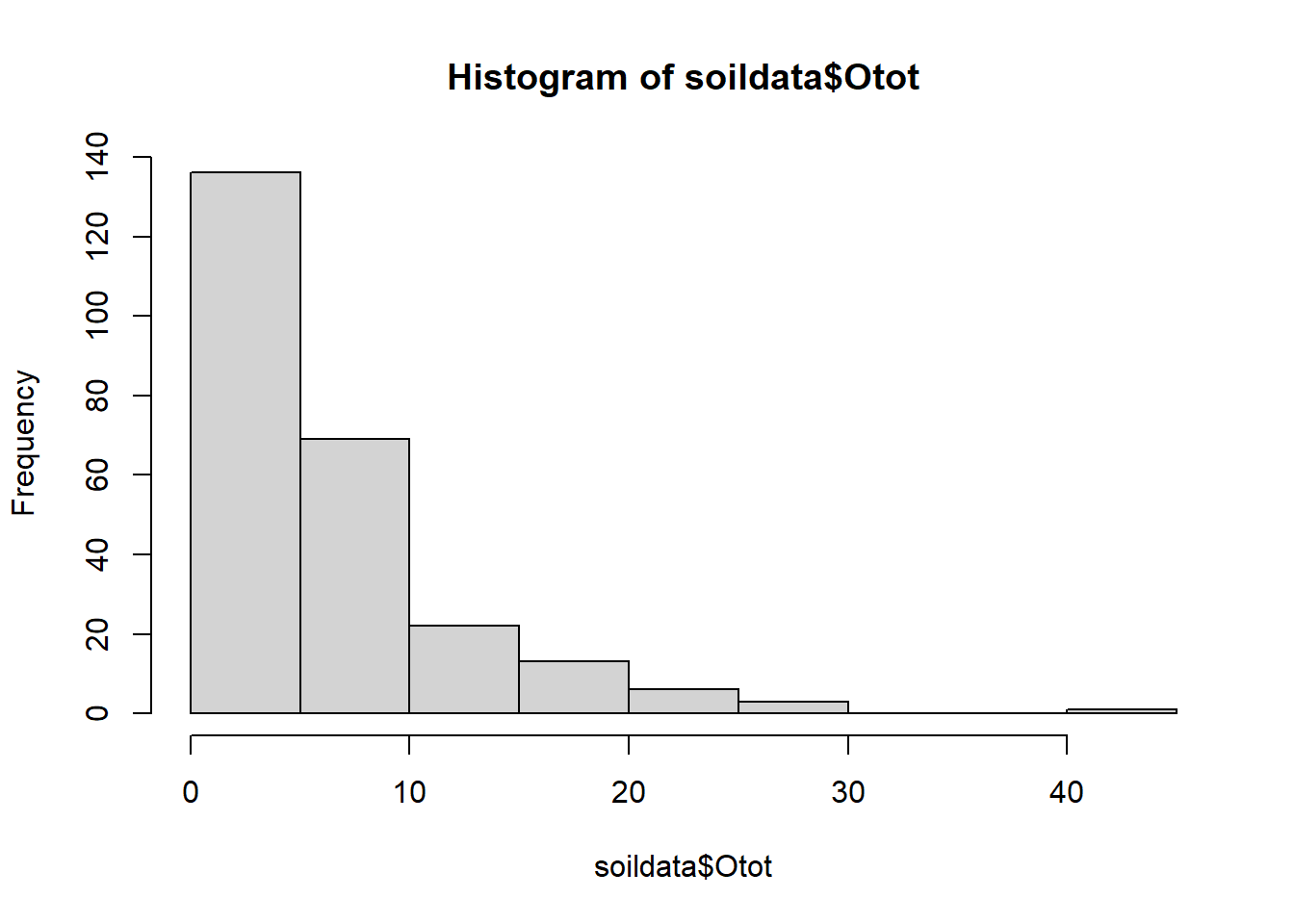
Let’s remove that observation to see how it impacted our model.
# file <- 'https://raw.githubusercontent.com/ncss-tech/stats_for_soil_survey/master/data/logistic/wv_transect_editedforR.csv'
# download.file(file, destfile = "soildata.csv")
# soildata <- read.csv("soildata.csv", header=TRUE, sep=",")
soildata2 <- droplevels(subset(soildata, order != "histosol")) #remove Histosol observation
# importance=TRUE will allow the generation of a variable importance plot
rf2 <- randomForest(
Otot ~ rainfall + geology + aachn + dem10m + downslpgra + eastness + greenrefl + landsatb1 + landsatb2 + landsatb3 +landsatb7 + maxc100 + maxent + minc100 + mirref + ndvi+ northeastn + northness + northwestn + planc100 + proc100 + protection + relpos11 + slp50 + solar + tanc75, data = soildata2,
importance = TRUE,
ntree = 1000,
mtry = 9
)
# statistical summary
rf2##
## Call:
## randomForest(formula = Otot ~ rainfall + geology + aachn + dem10m + downslpgra + eastness + greenrefl + landsatb1 + landsatb2 + landsatb3 + landsatb7 + maxc100 + maxent + minc100 + mirref + ndvi + northeastn + northness + northwestn + planc100 + proc100 + protection + relpos11 + slp50 + solar + tanc75, data = soildata2, importance = TRUE, ntree = 1000, mtry = 9)
## Type of random forest: regression
## Number of trees: 1000
## No. of variables tried at each split: 9
##
## Mean of squared residuals: 24.21259
## % Var explained: 22.83Did removing the outlier Histosol observation improve the model?
The defaults for the number of trees (ntree) and number of variables tried at each split (mtry) may need to be adjusted in the randomForest command to explain more variance in the data and to reduce model over-fitting. For most datasets, manually tweaking these parameters and examining the statistical summary is often sufficient. The tuneRF() function can be used to determine the optimal mtry value, but some users have claimed that this algorithm leads to bias. Feel free to manually tweak the ntree and mtry settings to see how they effect the overall model performance.
Another way to assess the rf model is to look at the variable importance plot.
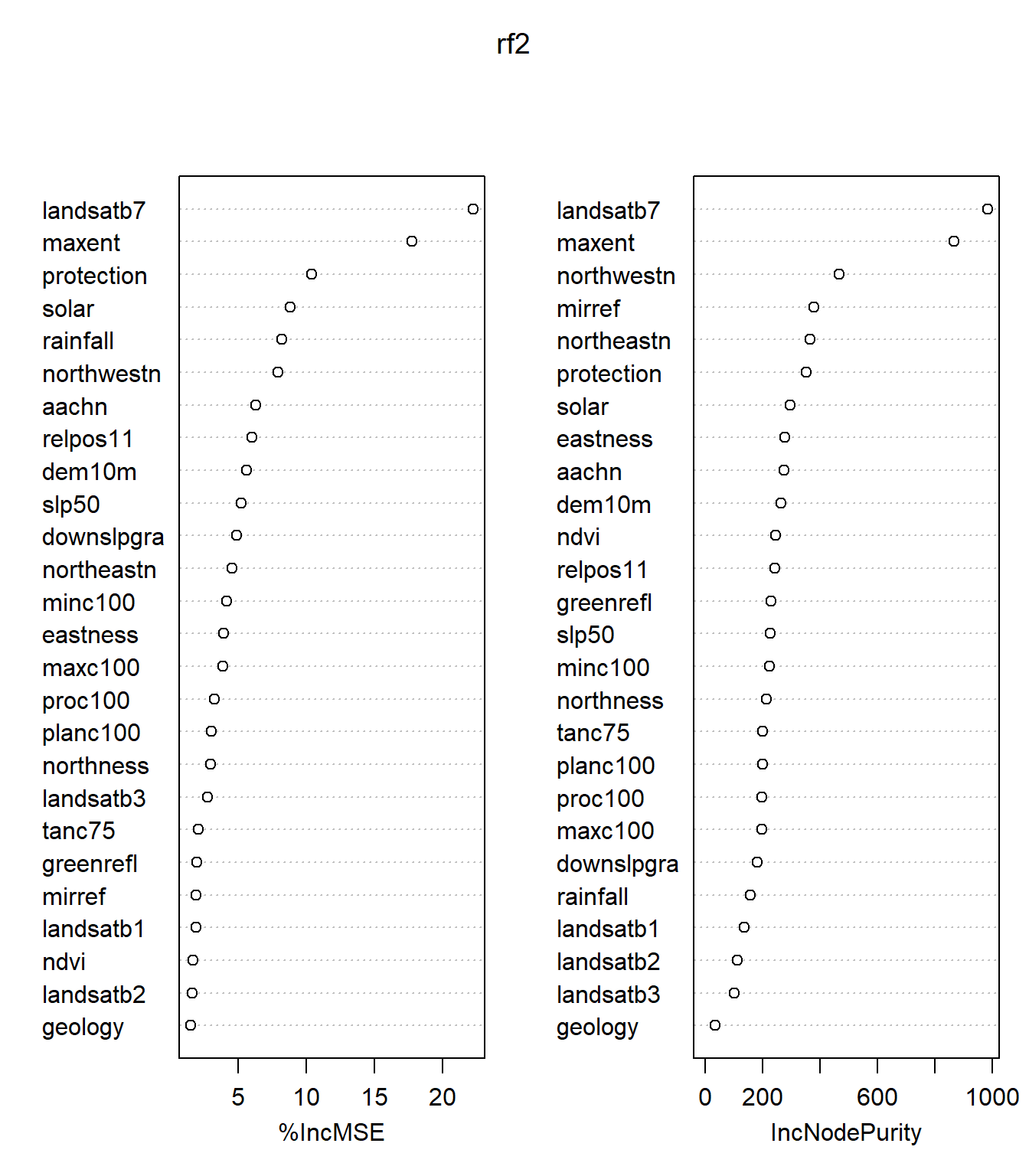
## %IncMSE IncNodePurity
## landsatb7 22.236902 985.81743
## maxent 17.739327 867.90603
## protection 10.402061 354.10473
## solar 8.802159 297.73286
## rainfall 8.221963 159.49617
## northwestn 7.911376 466.61915
## aachn 6.286667 276.36940
## relpos11 5.993199 243.81129
## dem10m 5.654822 265.87876
## slp50 5.247386 227.37215
## downslpgra 4.904722 181.87990
## northeastn 4.537338 365.61570
## minc100 4.198793 224.29018
## eastness 3.925742 277.77702
## maxc100 3.908787 197.91463
## proc100 3.291970 198.55426
## planc100 3.030439 199.93368
## northness 2.997353 212.98176
## landsatb3 2.791607 101.61470
## tanc75 2.110630 201.27958
## greenrefl 1.967475 229.90648
## mirref 1.941573 378.89995
## landsatb1 1.913580 136.40835
## ndvi 1.730734 245.61133
## landsatb2 1.633074 111.84254
## geology 1.519288 34.60702For each tree, each predictor in the OOB sample is randomly permuted and passed through the tree to obtain an error rate (mean square error (MSE) for regression and Gini index for classification). The error rate from the unpermuted OOB is then subtracted from the error rate of the permuted OOB data, and averaged across all trees. When this value is large, it implies that a variable is highly correlated to the dependent variable and is needed in the model.
In a regression tree analysis, randomForest uses %IncMSE and IncNodePurity to rank variable importance. %IncMSE is simply the average increase in squared residuals of the test set when variables are randomly permuted (little importance = little change in model when variable is removed or added) and IncNodePurity is the increase in homogeneity in the data partitions. In a classification tree analysis, randomForest uses MeanDecreaseAccuracy and MeanDecreaseGini. For MeanDecreaseAccuracy, the more the accuracy of the model decreases due to the addition of a single variable, the more important the variable is deemed. MeanDecreaseGini is a measure of how each variable contributes to the homogeneity of the nodes and leaves.
In the rf2 model, it is apparent that landsatb7 is the most important variable used in the model, followed by maxent, protection index, northwestness, solar, and rainfall.
6.4.1 Exercise 3: randomForest
Using the soildata dataset, construct a randomForest model to predict the probability of a folistic epipedon. Be sure to tweak the ntree and mtry parameters to capture the most variability. Use the following code to combine ochric and umbric into a new category called nonfolistic.
soildata$epipedon2 <- ifelse(soildata$epipedon %in% c("ochric", "umbric"), "nonfolistic", soildata$epipedon)** 1) What is the out-of-bag error rate?**
** 2) Compare this model with the total O horizon thickness regression model. Which would be better for spatial interpolation?**
** 3) How could you improve this model?**
6.5 Prediction using Tree-based Models
As with any modeling technique, tree-based models can be used for prediction and can be spatially interpolated using environmental covariates. In order to interpolate a model, R requires that all raster images have a common datum, common cell resolution, are coregistered, and are preferably .img files. The function stack() combines all of the rasters into a “raster stack.” The predict() function is then used in the form of: predict(rasterstack, fittedmodel, type=""). Follow along through the example below to interpolate the rpart total O horizon thickness model:
library(raster)
# combine rasters with a .img file extension stored in the working directory
rasters <- stack(list.files(getwd(), pattern = "img$", full.names = FALSE))
rasters
model <- randomForest(
Otot ~ landsatb7 + maxent + protection + northwestn + solar,
data = soildata2
)
# type not specified = vector of predicted values, "response" for predicted class, "prob" for probabilities, or "vote" for matrix of vote counts (one column for each class and one row for each new input); either in raw counts or in fractions (if norm.votes = TRUE)
# options for predicting rpart model: type = "vector" for mean response at the node, "prob" for matrix of class probabilities, or "class" for a factor of classifications based on the responses
predict(rasters, model, progress = "window", overwrite = TRUE, filename = "rfpredict.img")The output raster “rfpredict.img” can be added and viewed in ArcMap.

You can also view the interpolated model in R:
6.6 Summary
Tree-based models are intuitive, quick to run, nonparametric, and are often ideal for exploratory data analysis and prediction. Both rpart and randomForest produce graphical and tabular outputs to aid interpretation. Both packages also perform internal validataion (rpart=10-fold cross validation; randomForest=OOB error estimates) to assess model performance. Tree-based models do require pruning and/or tweaking of model parameters to reduce over-fitting and are unstable in that removing observations (especially outliers) or independent predictors can greatly alter the tree structure. In general, tree-based models are robust against multicollinearity and low n, high p datasets (low sample size and many predictors).